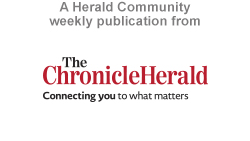Google Chromebooks at your library
Melissa Macinnis | Halifax Public Libraries
How do you access information? More often than not, we will “Google” something to find out more. Accessing information in today’s high-speed and high-tech world is at the touch of our fingertips. While we will always think of librarians as the original search engine – who are still here to help guide you in your quest for information – Halifax Public Libraries recognizes the importance of embracing change, taking risks, and providing universal access. To give our customers more opportunities to use new technology, we boosted our computer fleet with the addition of Google Chromebooks.
What are Chromebooks?
Chromebooks are personal computers running on Google’s web-based Chrome OS. As an Internet-dependent laptop, its start-up is very fast. It takes approximately seven seconds, which is a fraction of the time an older Windows-based computer would take. When you turn on the Chromebook you will see the Google Chrome Internet browser. Everything else is composed of Web apps like email, photos, and documents. These apps are customizable with a Google account, and any customizations you make will stick to your account, not the device. These laptops are perfect for people who want to connect to the Internet, work with Google Docs, or use the multitude of available apps.
Why does the library use Chromebooks?
At some libraries, computer workstations tend to book up quickly. The addition of Chromebooks at these branches will help to reduce wait times for computers. As well, the devices are safe and simple to use. Google has increased security features. You can be sure that none of your personal information will be left behind on any device once it is returned. For these reasons, Chromebooks provide a great entry point for anyone without computer or Internet connection at home.
How does the library use Chromebooks?
Chromebooks are available at all 14 branches, on a first-come, first-served basis (no holds). Customers may borrow one Chromebook at a time, with a valid library card, for two hours and renew for an additional two hours. You must use the Chromebooks in the branch; they are not to be taken outside of the library.
Now you can add Chromebooks to the list of benefits of your library card!
For more information about library-related programs, services, and events be sure to follow us on Twitter (@hfxpublib) and LIKE and opt-in to get notifications on Facebook (Halifax Public Libraries). You can also visit halifaxpubliclibraries.ca.